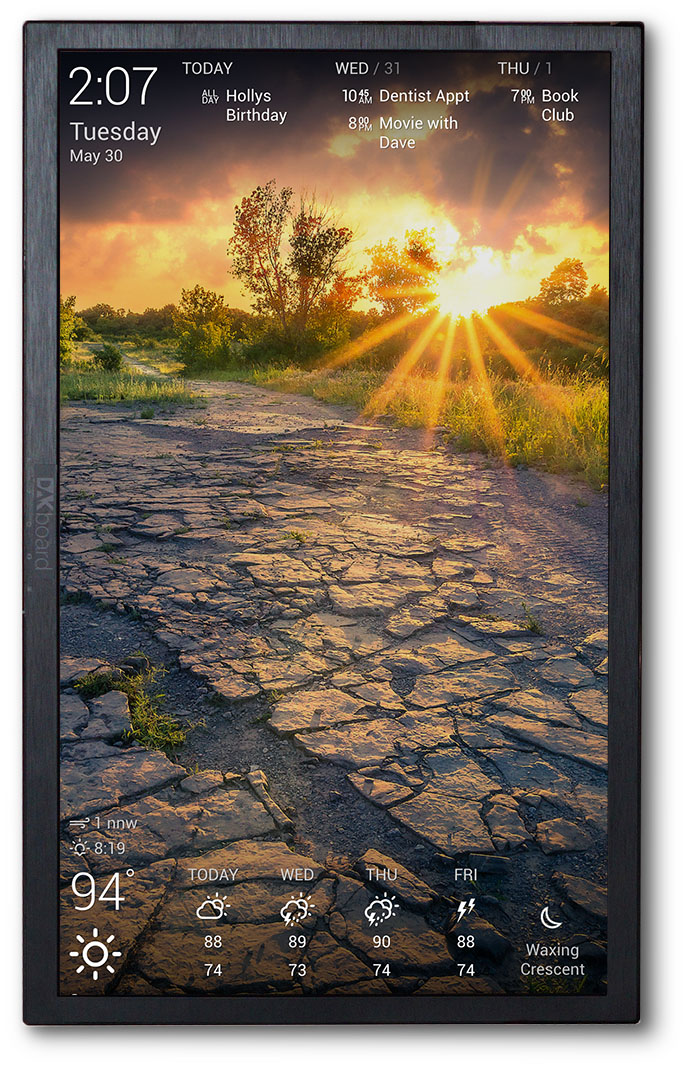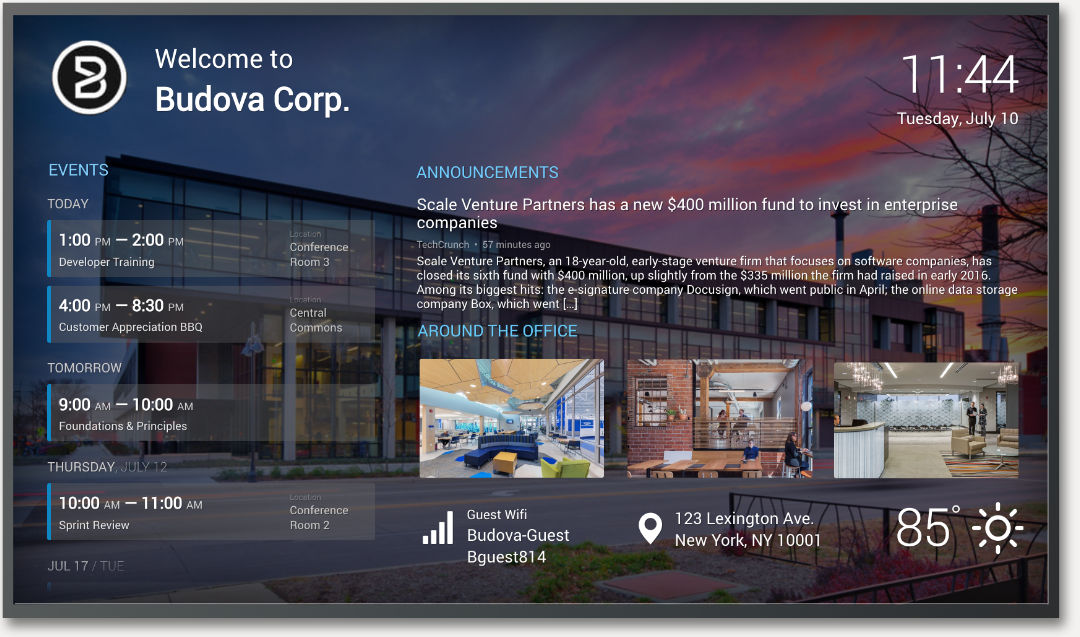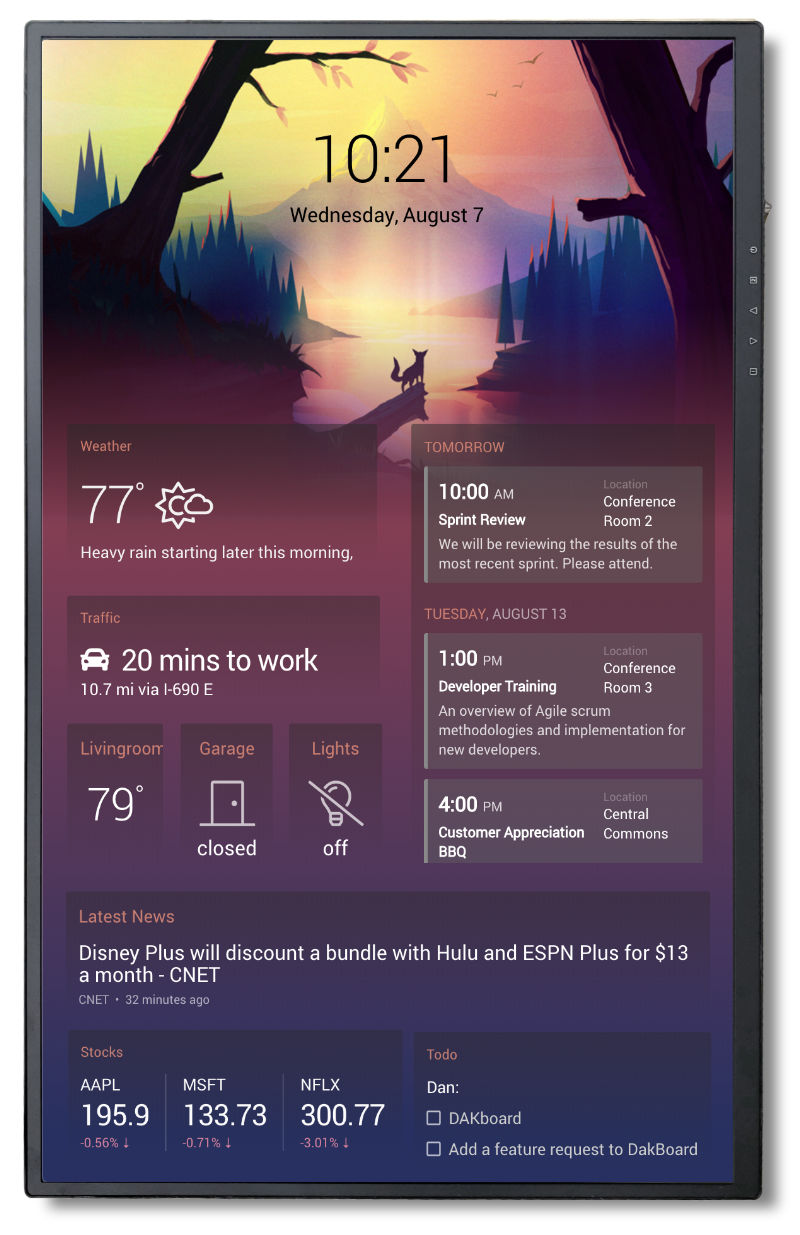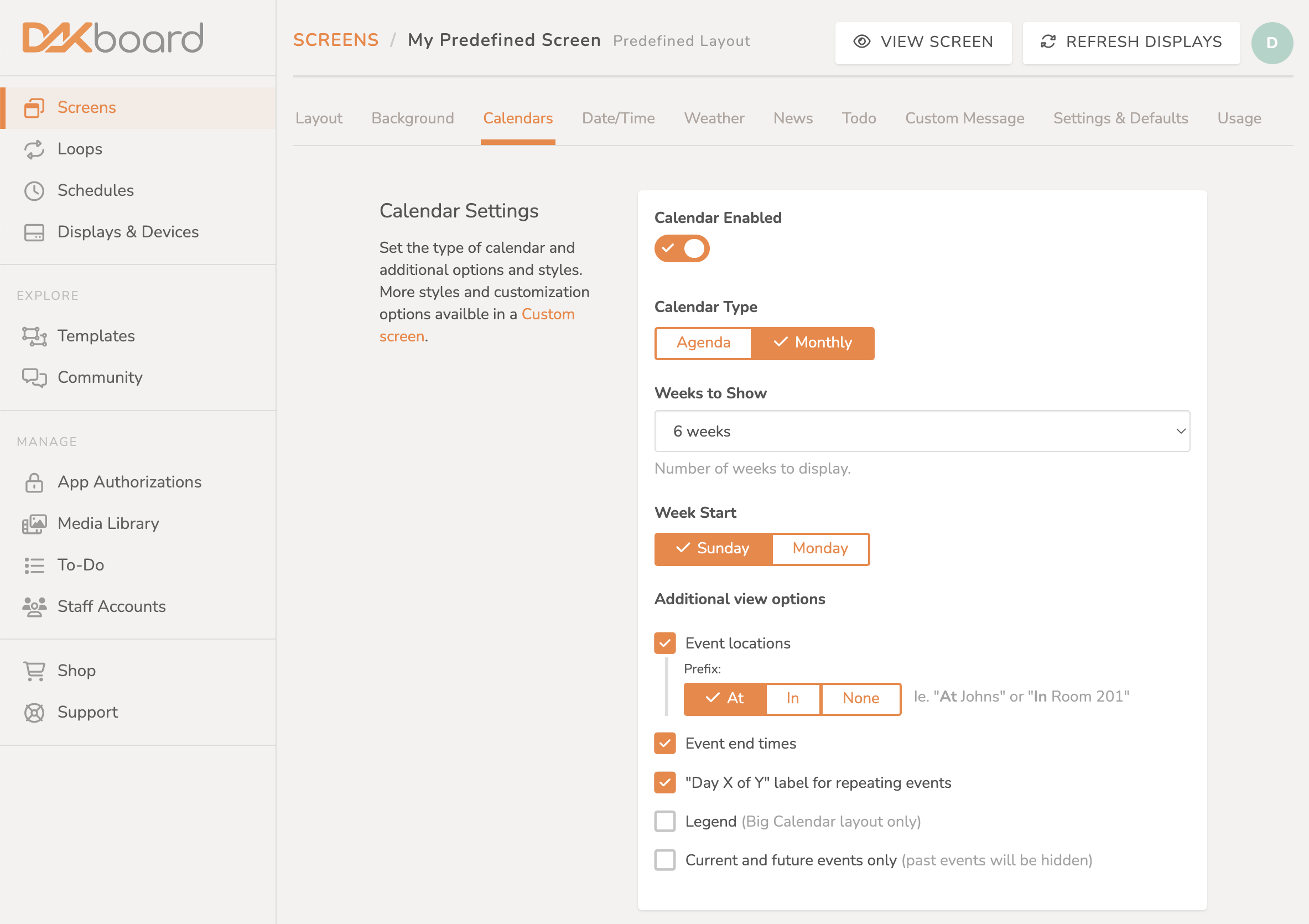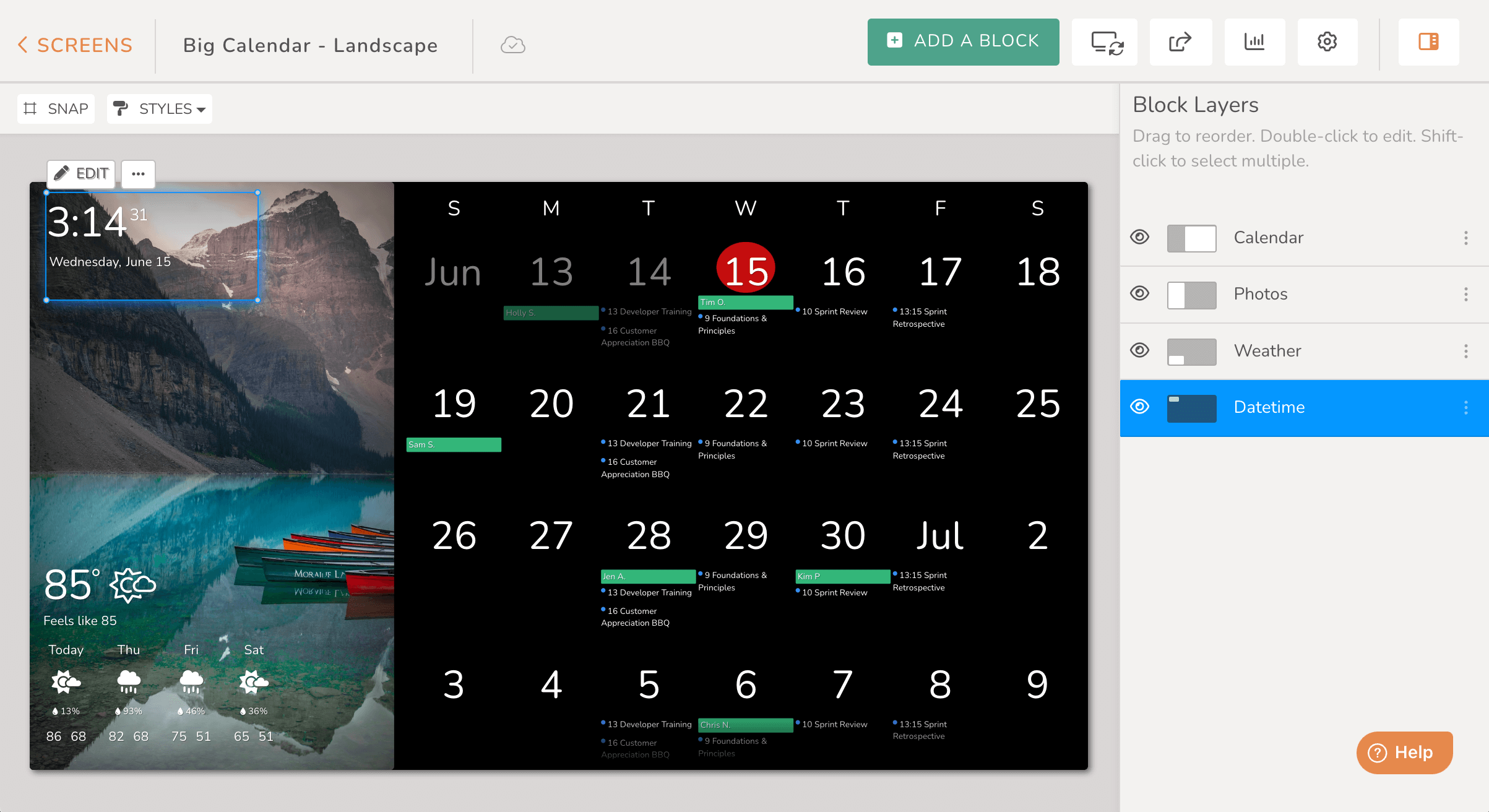Digital Photo Frame
DAKboard is a "set it, and forget it", digital picture frame. Authorize your favorite photo sharing service
such as Instagram, Dropbox, or Flickr and let DAKboard be your digital art display!
Configure it to show your latest photos, or pull from a specific album. Have it
change the photo at any interval you choose. There's no separate albums to manage, or SD cards to load.
DAKboard is a wifi connected, smart picture frame!
Flickr
Dropbox

Box

Nature & Landscape

Microsoft OneDrive
See all of our supported photo integrations